游戏引擎概述
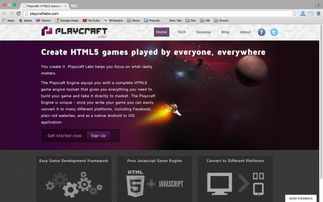
游戏引擎是游戏开发的核心工具,它提供了一套完整的框架,用于处理游戏中的图形渲染、物理模拟、音效处理、输入控制等功能。通过使用游戏引擎,开发者可以专注于游戏逻辑的实现,而不必重复开发底层功能。本文将探讨如何编写一个简单的游戏引擎,并介绍其基本架构和关键组件。
游戏引擎的基本架构
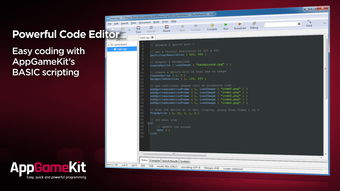
一个典型的游戏引擎通常包含以下几个核心模块:
游戏循环(Game Loop):负责管理游戏的主循环,包括更新游戏状态、渲染画面、处理输入等。
物理引擎(Physics Engine):负责模拟游戏中的物理现象,如碰撞检测、物体运动等。
图形渲染(Graphics Rendering):负责将游戏场景渲染到屏幕上,包括光照、阴影、纹理等效果。
输入系统(Input System):负责捕获和处理玩家的输入,如键盘、鼠标、游戏手柄等。
音效处理(Audio Processing):负责播放和管理游戏中的音效和背景音乐。
游戏循环的实现

游戏循环是游戏引擎的核心,它负责管理游戏的主循环。以下是一个简单的游戏循环实现示例:
```cpp
include
include
include
int main() {
const int frameRate = 60; // 目标帧率
const int frameDelay = 1000 / frameRate; // 每帧延迟时间
while (true) {
auto start = std::chrono::high_resolution_clock::now();
// 更新游戏状态
updateGameState();
// 渲染画面
renderScene();
// 处理输入
handleInput();
auto end = std::chrono::high_resolution_clock::now();
auto duration = std::chrono::duration_cast(end - start).count();
// 等待直到达到目标帧率
std::this_thread::sleep_for(std::chrono::milliseconds(frameDelay - duration));
}
return 0;
物理引擎的基础

物理引擎负责模拟游戏中的物理现象,如碰撞检测、物体运动等。以下是一个简单的物理引擎实现示例:
```cpp
include
include
struct Vector2 {
float x, y;
Vector2(float x, float y) : x(x), y(y) {}
Vector2 operator+(const Vector2& other) const {
return Vector2(x + other.x, y + other.y);
}
Vector2 operator-(const Vector2& other) const {
return Vector2(x - other.x, y - other.y);
}
float dot(const Vector2& other) const {
return x other.x + y other.y;
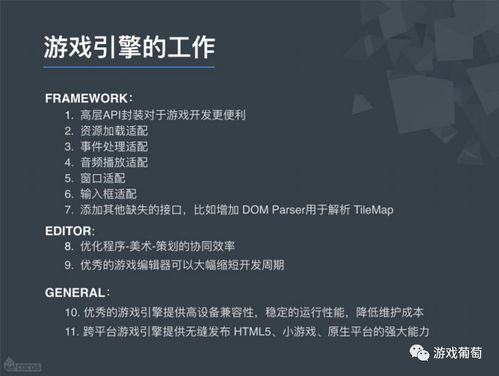
}
float length() const {
return std::sqrt(x x + y y);
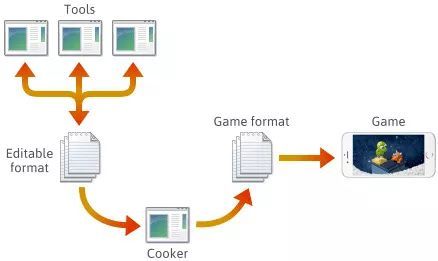
}
struct Circle {
Vector2 position;
float radius;
Circle(Vector2 position, float radius) : position(position), radius(radius) {}
bool intersects(const Circle& other) const {
float distance = (position - other.position).length();
return distance circles;
void updatePhysics() {
for (size_t i = 0; i 图形渲染是将游戏场景渲染到屏幕上的过程。以下是一个简单的图形渲染实现示例,使用SDL库进行渲染:
```cpp
include
int main() {
SDL_Window window = SDL_CreateWindow(
